The place to store your passwords can be more important than anything else.
This decision determines the whole design of your password manager and the way you use it. The level of your control or maintenance burden comes mostly from this choice, for example.
So, who will come on top in a password manager local vs. cloud comparison? It’s hard to tell all the nuances in a few lines. Let’s take a deep dive into the differences between those designs.
Storage Location For Password Managers
Password managers need to store a large number of accounts on the behalf of users. To get the job done, it needs a place to save this database. This location is where the program can retrieve and display the login credentials when requested.
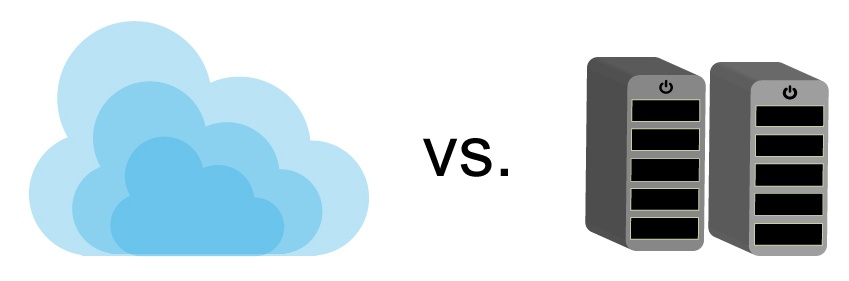
Local Password Managers
A traditional method is to save everything in a file on your device, be it a computer or smartphone. Password managers encrypt the file. No application can open and read the content unless you provide the correct master password.
Solutions using this approach are called local (or offline) password managers. With this approach, the program itself and information stay locally with the user. They don’t need to connect to a remote server to access their passwords.
Notable local password managers include:
- KeePassXC: A fork of the famous KeePassX, this open-source software is lightweight and under active development.
- Pass: Pass isn’t for everyone. It’s only available on Linux and uses GNU Privacy Guard (GPG) to encrypt passwords.
- Enpass: Unlike Pass or KeePassXC, Enpass is proprietary software and not free to use. The major advantage is its user-friendly interface.
Cloud Password Managers
By contrast, modern password managers utilize cloud computing for storage. They don’t keep a copy of passwords on the device. Instead, this information is stored in the provider’s servers. Those password managers have requests and display data they receive to users.
Cloud-based solutions require no local database to work with, but Internet connection is an absolute requirement.
Some popular cloud solutions are:
- LastPass: One of the leading players in the industry, LastPass is available on all major platforms. Its free plan stands out, while premium subscriptions come with impressive extra features.
- 1Password: It works almost everywhere and offers all the bells and whistles. You can store more than just passwords with 1Password.
- Bitwarden: The free version is top-notch. Bitwarden doesn’t have the sleekest interface. But common features are available and well-designed for newcomers.
- NordPass: A new kid in the block, NordPass makes it easier to manage and sync passwords. It belongs to the giant VPN provider NordVPN.
Password Manager Local Vs. Cloud
Security
Security can mean a lot of things. It boils down to the most serious threats you want to shield from.
Carefully developed and audited applications of both types can have great security. The developer teams behind them often use the most secure techniques, such as end-to-end encryption.

After all, if someone gets to know the master password required to access your password manager, they can access everything saved on it.
There are no bulletproof solutions when you can’t guard against this common attack. In most cases, the weakest link is the user – not the software itself.
Convenience
When you don’t want to handle the maintenance of your software, cloud-based solutions are an ideal choice.
The providers do all the heavy-lifting, from writing and updating software, making backups as well as keeping the database in sync and accessible from everywhere.
If you’re not a tech-savvy person and don’t have enough expertise, many terrible things can happen. You may use outdated and vulnerable software. The only copy of your password may get lost. And finding a decent self-hosted syncing solution is a challenge.
When it comes to ease of use, cloud-based services are the king.

Privacy And Control
The convenience of cloud password managers can be very appealing. But it comes at a cost too.
Remember that you’re handing over your sensitive information to them. This includes every site you’ve registered an account, your usernames, and of course, your password.
Trust is a big issue here. You are putting your personal, social, and professional lives into the hands of your provider. And keep in mind that they stay in their servers, not your devices.
Not everyone is fine with this, especially for many organizations.
They may want to keep every bit of private credentials under control. They don’t want to have their work dependent on the service provided by a third party all the time.
Privacy-conscious users may find their luck in open-source local password managers. Their passwords don’t leave their devices or get shared with anyone.
Cost
Offline and cloud options both have free and paid licenses to use their software.
But in reality, the most popular local solutions are free and open-source software. It means you don’t have to pay to use them, and every feature is available after installation.
They stand in stark contrast to most leading cloud-based competitors. Those commercial options usually have a pricing scheme containing both free and paid plans.
You can keep using your service at no cost forever. But it comes with severe limitations, like a limited number of allowed passwords.
When your number of accounts grows, free plans are hardly suitable. Active users may have to upgrade to premium subscriptions to keep using the same password manager.
Final Verdict
There is no definite winner in this password manager local vs. cloud comparison. Cloud-based solutions may have made a big wave in the industry recently, but offline solutions aren’t dead yet.
If you’re a busy person who wants the quickest way to protect your passwords, cloud-based options are your best bet. But local applications provide total privacy and control many users prefer to have.
Think about your needs to decide on your password manager. At the end of the day, using one – regardless of the type – is still better than using none.