
Programs like the password manager SafeInCloud aren’t as popular as they once were anymore. They have a basic UI, no fancy websites, and certainly don’t appear in countless ads.
That said, you should not cross it out immediately. If you don’t mind old-fashioned software and are tired of subscription-based solutions, read on!
Overview
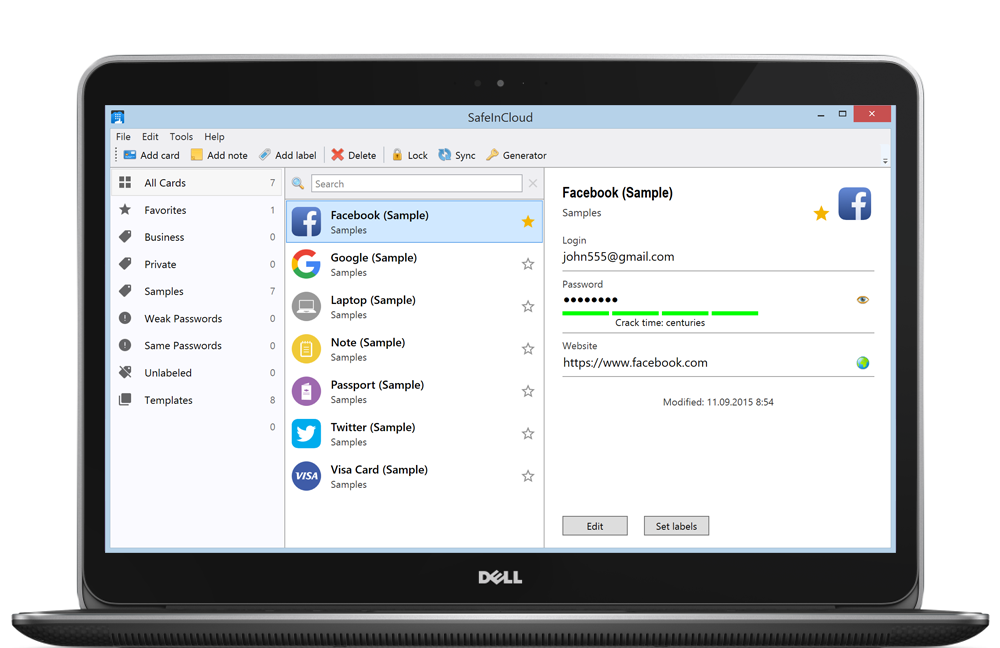
The password manager SafeInCloud is built and maintained by Andrei Shcherbakov. Mostly a one-man show, it was launched in 2012 and catered to basic features ordinary users need the most.
The passwords can be saved locally or into the user’s cloud account on Dropbox, Google Drive, OneDrive, or any WebDAV server.
What We Like About SafeInCloud
Pricing
The password manager SafeInCloud uses a unique pricing scheme compared to other proprietary services. It is a combination of free and affordable one-time purchases with no subscriptions involved.
The basic desktop versions for Windows and macOS are free to download and use. Most of their features are unlocked out of the box at no cost. Only some premium functionalities, such as Windows Hello integration, need a small cost to enable.
There is no free plan for Android and iOS apps , but its licenses are very inexpensive and only require you to pay one time. SafeInCloud won’t charge you a monthly or annually fee after the lifetime purchase is made.
You can choose either the individual and family versions. The latter can be shared to 5 members via iOS’s Family Sharing or Android’s Family Library.
Features
Despite the cheap cost, the password manager SafeInCloud still comes with a decent set of features.
For starters, you can store your credit cards and any other sensitive information in addition to passwords. It is a great one-stop-shop for all your digital life’s details.
It even has several built-in templates to help you quickly add and organize your data. If you need to save a passport, custom fields like name, birthday, and expiration date will pop up straight off, waiting to be filled up.

The password generator is simple but works quite well. SafeInCloud allows you to choose the complexity before producing a randomized password. You are free to create a short password of only numbers, even though SafeInCloud will warn about its weakness.
If you are using LastPass or Chrome and want to switch to SafeInCloud, it can assist you in this transition. Its import function is compatible with all major browsers and a long list of other password managers.
Your SafeInCloud installation should be up and running within minutes no matter which is your previous favorite program. Everything is automated with no logins required to enter manually.
Smartwatch Compatibility
It is rare to see password managers running these devices, but you can actually install SafeInCloud on Wear OS and Apple Watch.
Not many providers make their password management services available on those devices because, frankly, there isn’t a strong demand for this feature. But it can bring extra convenience when you frequently have to enter PINs with no computers or smartphones within reach.
Security
Even though built by a small team, the password manager SafeInCloud security design is quite impressive. No one, even the developer, can decrypt and read your data without your master password.
The 256-bit AES algorithm puts SafeInCloud on par with the most trusted solutions in the industry, while the offline nature can shield your passwords from a whole host of security threats.
What We Don’t Like About The Password Manager SafeInCloud
Interface
SafeInCloud is too complicated to use, but its interface in Windows and Android undoubtedly looks a bit outdated and unattractive.
If your current workflow involves modern programs with sleek visual elements, this program may throw you off. The good news is there are no complex features that demand a steep learning curve like KeePass or similar products for tech-savvy people.
Support
The password manager SafeInCloud isn’t a product built by a sizable development team. As a result, it doesn’t come as a surprise that customer support is quite limited.
You can send a request via email to SafeInCloud, but there is no guarantee you will receive a quick answer. Its website states that you may need to wait for up to 2 business days.
To their credit, SafeInCloud has a comprehensive online knowledge base. It serves well as a reference and troubleshooting guide for common features and problems.
Synchronization
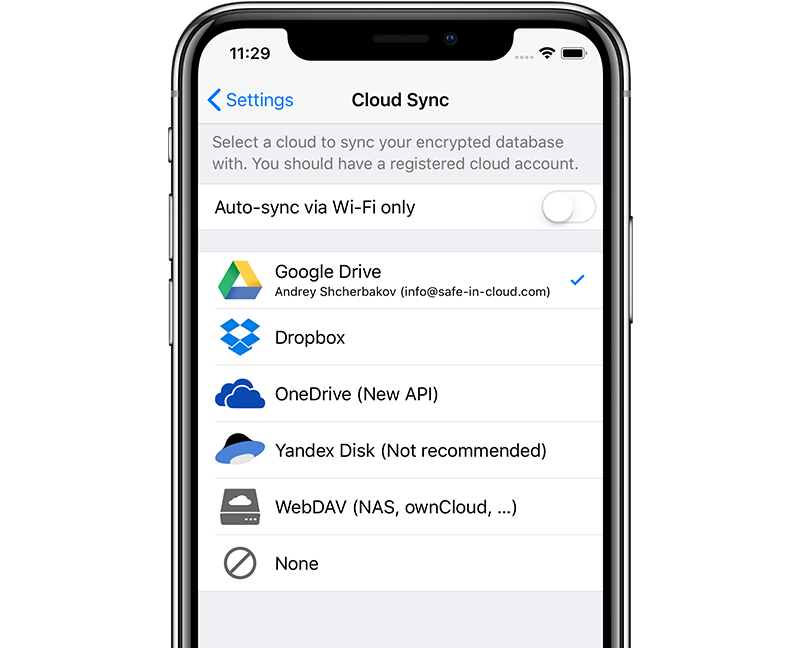
SafeInCloud isn’t a cloud-based service, meaning you can’t back up your information into the provider’s servers and retrieve it later.
If you want to keep your passwords in sync between devices, you will have to manually set up SafeInCloud’s integration with third-party services like Dropbox or Google Drive. It can get the job done, but perhaps not as streamlined as many may expect.
Verdict
The password manager SafeInCloud has no support for powerful features used by advanced users and organizations. But it still is a solid personal solution for those in need of a simple and straightforward tool to manage their passwords.