
You probably have heard of the Kaspersky antivirus program, but do you know it has a dedicated password management tool?
Password manager Kaspersky lives up to the expectations of the public in a recognizable brand in the field of technologies. It comes with an intuitive set of features along with strong security.
Let’s take a look at some features that the Kaspersky solution offers.
What Is Password Manager Kaspersky
Kaspersky is a cybersecurity business well known for its antivirus software and security technologies. It has a good reputation for providing exceptional protection for its consumers using reliable and innovative technologies.
With this app, you can save all of your sensitive and credential information, such as login passwords, credit card data, passport photos, etc.
Kaspersky only provides individual licenses and does not support password sharing. As a result, it is only appropriate for single users and not for families or groups.
Password manager Kaspersky extension also works with a variety of internet browsers, such as Chrome, Safari, Opera, and Firefox. It is also available for Android and iOS devices as well as your desktop (Windows and macOS).
The app is accessible for free with some limitations. You may also purchase its premium edition to have access to all of its features. The free edition may be installed on many devices; however, it is restricted to a maximum of 15 passwords and documents.
Kaspersky Features
Kaspersky Password Manager has all of the features you would expect from a password management tool. It keeps all of your logins and private information in one secure location, allowing you a rapid reference to all of your key data.
Let’s have a look at the features:
Data Storage
This product does not have a password storage limit, which is incredibly cost-effective. It allows you to keep and safeguard data regularly without having to upgrade your membership.
Kaspersky has a separate guarded vault for mobile and desktop that allows you to safely store papers, medical data, and other sensitive information. When necessary, you can also access the papers with an Internet connection.
Password Import/Export
Instead of including a variety of tools, Kaspersky focuses on improving the usability of its password manager solution. You can sync, manage, and manage all of the passwords you need in today’s digital world.
This app allows you to back up your previous Kaspersky password vault when you update it. You may then move its data to your new vault more effortlessly.
Autofill
Once you save an item, Password manager Kaspersky will automatically fill in the details for you. It can autofill login credentials, identities, and bank account information.
This software can automatically detect the website in your browser and fill in the required information in one second. You do not need to click even once, which saves a lot of time and effort.
Kaspersky password also helps you determine whether or not a website is reliable. This should keep you from accidentally providing information to a malicious link.
Encryption
Kaspersky has a strong encryption structure to keep your data safe. All you need to consider is to choose a fresh, unique password for all of your accounts.
The manager also helps to strengthen your current passwords. You can discover your weak passwords on the Security Check menu button.
Compatibility
Kaspersky extension is compatible with a variety of operating systems and platforms. It also allows you to sync and access your passwords across all of your devices, including PCs, Android, iOS, iPad, and smartphones.
Interface
In terms of personalization, it’s adaptable enough to meet most needs. Kaspersky password manager for Android, for example, provides bright and dark settings. It also allows you to use your device’s theme settings.
Kaspersky vs Locker
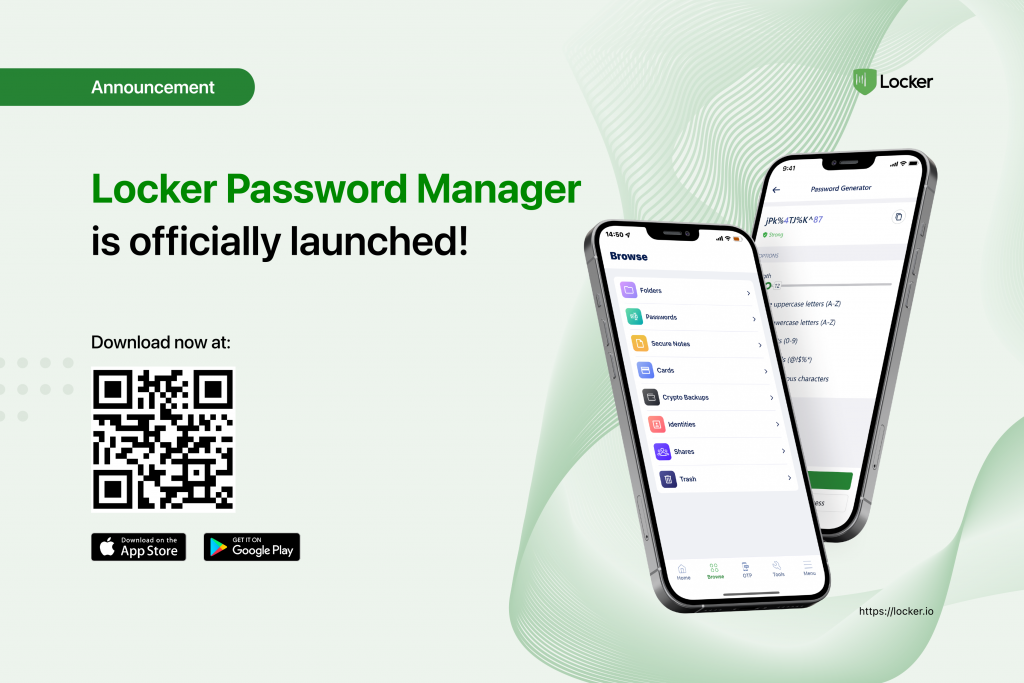
Both of these password managers use strong encryption standards. They do a great job at securing credentials, making them less vulnerable to attackers. Even when someone steals your device or breaches into Kaspersky or Locker’s servers, they won’t be able to decrypt your logins.
Their auto-fill features work well with more than just passwords. These applications can detect an authentic URL and suggest your addresses or payment details. Locker and Kaspersky also work on pretty much every major platform. Although they take a mobile-first approach, don’t worry about accessing your passwords on your computer.
That said, you must pay attention to some major differences when deciding which password manager to use:
- Kaspersky won’t allow you to save more than 15 items with the free plan. Most of us have plenty of accounts these days and may cross that limit right on the first day. This isn’t the case with Locker. You can save up to 100 passwords into this password manager without charge.
- Kaspersky has extensions for Firefox and Edges, as well as standalone apps for Windows and macOS. Locker hasn’t released these versions yet.
- There is no password inheritance or sharing in Kaspersky, even when you subscribe to the premium plan. Meanwhile, they have become common features in other modern password managers, including Locker.
- No customization options exist for items saved on Kaspersky. It offers many default templates for entering your secrets. But unlike Locker, there is no way to add custom fields.
If you are willing to pay to use a password manager on a desktop and don’t care about password sharing, perhaps Kaspersky can work fine for you. Otherwise, Locker has more competitive edges – whether you stick with the free version or pay its affordable paid plans.
Conclusion
Password manager Kaspersky offers a user-friendly solution that makes it simple to sync passwords. It protects you with a high level of security.
See more password manager reviews here.