Winston is a highly experienced digital marketing professional, specializing in Cybersecurity, IT services, and Software as a Service (SaaS).
Hey there, security-savvy users! Just a quick reminder: You can log in to Locker Password Manager using Yubikey to enhance both security and convenience. Pairing seamlessly with a Passkey, Yubikey offers passwordless login and 2FA-free authentication. Let’s explore why this is a smart choice.
What’s Covered:
In this article, we’ll:
- Dive into how Yubikey strengthens your account security.
- How it streamlines logging into Locker Password Manager.
- Compare it to other methods – spoiler alert: Yubikey wins out.
So, let’s dive into the world of passwordless!
Learn more: What is passkeys?
How Yubikey strengthens your account security
YubiKey, created by Yubico, is a powerful tool for protecting your digital identity. Resembling a USB drive, it’s simple for everyone to use. Each YubiKey is unique, adding an extra layer of security to your passwords or even replacing them entirely. Compatibility depends on supported protocols. It seamlessly works with various systems and platforms, supporting both multi-factor and passwordless authentication. Endorsed by major players like Google and Dropbox, it’s trusted for safeguarding accounts. When combined with a password manager, YubiKey strengthens access security, offering peace of mind in today’s digital world.
Simple security:
YubiKey revolutionizes the way passwords are stored. It combines perfectly with a password manager to secure authentication even faster. It is small, easily attachable to a keychain as your USB drive and even more convenient.
Enhanced Protection:
YubiKey makes security stronger, consolidating authentications in one place. It becomes hard to find a vulnerability for attackers, unlike look-alike authentication apps or SMS codes, which can be easily preoccupied from the internet. If the physical security key isn’t there, hackers can’t break in remotely.
Harder To Hack:
With YubiKey, phishing attempts are like fighting a digital bouncer. its physical design locks potential slippages that allow hackers to trick you into sharing your secrets, even if you unwittingly stumble upon a sketchy website. YubiKey’s authentication process remains a rock wall preventing undesirable guests from entering your accounts.
Compatibility With Popular Services:
YubiKey plays well with all the big players. Safely follow the rules, YubiKey fits snugly into a variety of applications. Whether it is your favorite social media or managing your finances online, YubiKey is reliable and provides convenient access.
How Yubikey streamlines logging into Locker
After setting up a Locker account with a Passkey, or adding multiple Passkeys, you can streamline your login by using them in place of your password.

Step 1: Create passkeys with Yubikey. If you have already set up a Passkey for your Locker account, please skip this step.
- Go to id.locker.io on web browser.
- Click the Security tab and choose Log in with passkeys
- Create a Passkey with your Yubikey. Learn more here.
Step 2: Log in to Locker using Yubikey
- Go to locker.io/login on web browser.
- On the login form, enter your email and click Continue.
- You will see a popup appear, requesting to use a passkey. You can choose an option compatible with the Yubikey you’ve set up passkeys.
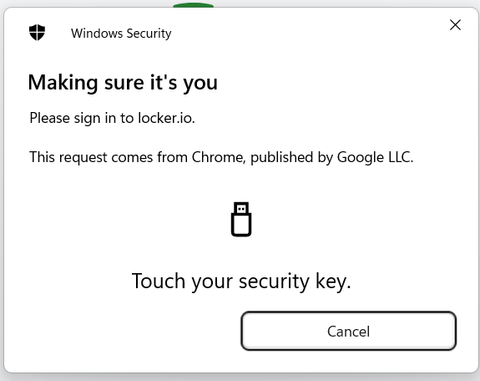
- After logging in successfully, enter your Master Password to unlock your Vault.
> Learn how to Log in to Locker with a Passkey using Yubikey
Wrapping Up
In summary, using YubiKey with Passkeys in Locker Password Manager offers a secure and convenient login option. With just a click or tap, you can authenticate quickly, without the need for traditional passwords or complex 2FA procedures. Enjoy seamless integration across all devices and embrace this secure, password-free experience with Locker.