
Google password manager acts as a basic tool that saves and auto-fills passwords for users. There is no denying that it is absolutely convenient to use. You do not need to install a third-party software, nor pay an additional fee.
But here comes the most important question: Is Google Chrome password manager safe to entrust all of your sensitive data?
Find out what you need to know in this review.
What Is Google Password Manager?
In case you may not know, Google password manager is a tool built into Google Chrome. It is available for use as soon as you install Chrome on your devices and register an account.
Google tool offers the following features:
- Storing and automatically filling your login info on websites
- Generating unique combinations
- Syncing across devices
Is Google Password Manager Secure?
The answer is kind of.
Here are the reasons why.
Browsers are not designed to be full-fledged password managers. In fact, login info management is just an extra feature intended to make your browsing experience more convenient. Therefore, it is not the most secure tool for saving passwords.
Be aware of some vulnerabilities you may confront when managing login info by Google.
Authentication Vulnerabilities
The most obvious problem behind the password manager on Google is authentication. Anyone who gets access to your browser will have access to all of your accounts without having to provide any verification.
All it takes is a moment when you leave your devices unattended, and you will become the soft target for hackers.
There is a different case that ends up with similar consequences. It is when hackers impersonate websites that you frequently visit and steal your credentials as soon as Google Chrome auto-fills them in the box.
Both cases lead to serious problems, especially when your passwords guard sensitive data.
No Dedicated Encryption System
Google Chrome has no dedicated encryption system. It uses the encryption system of your operating system to encrypt your login info. There is no AES 256-bit encryption or PBKDF2 to count on, which makes your credentials prone to hacking.
And it does not stop there. Browser-based password managers do have many limitations. It is actually not as convenient as you think!
See what Chrome fails to provide you below.
Poor Password Generator
Google Chrome goes so far as to provide password generators for users. Just right-click at the box and Chrome will suggest a feasible option.
This is an amazing function you can enjoy from a free password manager. But there are some cons that may affect your experience:
- This feature is only available when you turn on the syncing feature.
- There is no option to change the suggested password. It means you cannot add symbols or special characters for improved security.
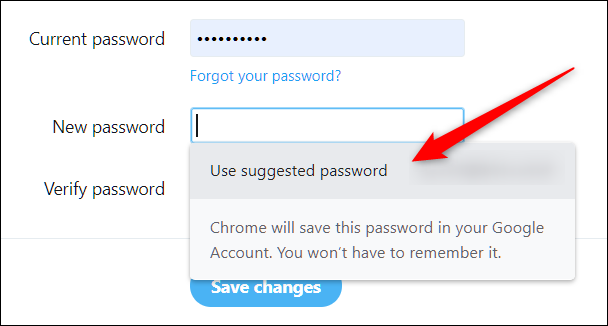
Browser-only Usage
Using only browser-based managers means your login info is only stored in that specific browser.
For example, many people use Google Chrome on PCs and Safari on their iPhones. In that case, they will need a different app to manage credentials, and it surely causes inconvenience.
In addition, you cannot share your passwords with anybody else.
Now you know why Chrome manager is not the safest and most convenient out there. Do not worry; there are plenty of third-party tools that save and autofill your credentials just as Google, and you can even expect more innovative features from them.
So what exactly do premium password managers offer?
Are Premium Password Managers Worth It?
Password managers vs Google Chrome: which manages your credentials better? The answer is surely the one dedicated to that task.
- Cross-platform Management
Third-party tools are cross-platform. It means you can use saved credentials in any software or application, not limited to Google Chrome, Firefox, or any browser.
- Strong Password Generators
When you create an account, these tools will automatically suggest strong passwords for you. More importantly, you are able to adjust the keys as you wish – the options that Chrome does not provide.
- Multi-factor Authentication
Most secure password managers allow users to enable two-factor authentication. More specifically, you will need to enter another means of verification to get access to the credentials. This serves as an extra layer of security for your sensitive data.
- Sharing Features
This is a great feature if you want to share your login info with your friends or family members. And once you change the keys, it will update for everyone else. Household accounts are most likely to benefit from this sharing function.
- Danger Warnings
A good password manager can identify weak and reused passwords and give you a warning. Furthermore, it will even notify you if your login info is leaked somewhere. In that way, you can effectively protect your digital accounts.
- Useful Digital Vault
The best password managers store more than just your login info. In fact, it can keep any of your sensitive data, including notes, file attachments, documents, and so on. It is the perfect place to secure your credentials, for example, scanned copies of your ID.
Why You Should Switch To Locker Password Manager
Standalone products like Locker take a different approach compared to built-in solutions like Google Password Manager. You may need to install additional software and get used to it. But the benefits are likely to outweigh this effort in the long term.
Efficient Cross-Platform Sync
Locker supports all major platforms and browsers. You aren’t forced to have a Google account or to use its companion products. Your data will be kept in sync between all your devices, which you can easily access at any time from the apps and web interface.
Loaded With Extra Features
Locker is created to help you not just merely save passwords but also make your digital life more secure and convenient.
It also comes with advanced tools such as secure sharing – a crucial ability for many families and professionals. Features like autofill save a lot of time when your work demands frequent logins.
Your passwords also get additional protection from the outset. Locker constantly checks their strength to avoid weak credentials and will inform you when your accounts have been breached elsewhere on the Internet.
Intuitive Interface
While Google Password Manager only has good integration into Chrome and Android, you can have the same experience with Locker everywhere.
The smooth functionality provided by Locker is also presented in a clearer and more explicit manner. It draws a stark contrast to the scattering of features in Google Password Manager.
The Bottom Line
Google password manager is indeed simple and convenient to use, but it does have many vulnerabilities and limitations. It is worth checking out Locker Password Manager if you want something more secure and more configurable.
Thank you for reading! Do not forget to subscribe for more useful tech-related posts!